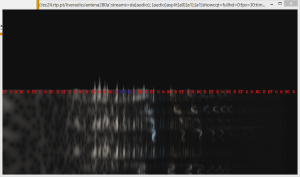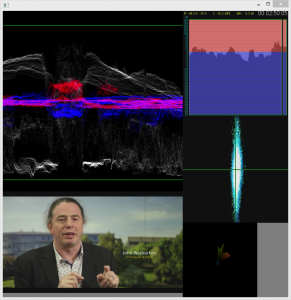Thank you, Institute of Sound Recording! I was very touched by your welcome yesterday, though have never been introduced as a “Legendary Tonmeister” before. To be honest, that description is better owned by the likes of graduates such as Francis Rumsey, Mike Hatch or Jim Abbiss to name but three.
A full house of 2nd-year and final-year students, along with distinguished staff and alumni, came to hear my stories of music production, laughed in (some of) the right places, and asked a few challenging questions. If you were there and didn’t manage to speak up in the time allocated, please make contact through this blog or through the department.
Interest was expressed in being able to hear or see again the extracts of music and film that were critiqued, so I shall upload them in a way that might be useful to you in the near future.
The IoSR kindly organised some decent playback kit; my inability to see any of my lecture notes was my fault alone, so some of the material below wasn’t used in the lecture. Nevertheless, when it is written-up, it may possibly make sense.
This isn’t a blog version of my talk — you must come to the lecture for that — but you might it helpful to have notes of the recordings I used.
Each and every extract of a recording is accompanied by a critique of the performance or technique exhibited, so can be shown publicly in this context under the doctrine of Fair Use (in the USA) or Fair Dealing (in the UK, Europe and many Commonwealth countries).
Some recordings, e.g. the Stokowski, Stravinsky and Delibes early stereo examples, and the critique of the Elgar and Duke Ellington “accidental stereo” recordings, are still to be added. As is the tape of the Walter Gieseking Beethoven concerto performance recorded in Berlin in January 1945 where you can hear the bombs falling in the slow movement, again in stereo.
| Index | Description | Date/Location | Medium |
|---|---|---|---|
| 1 | Preussische Staatskapelle Berlin cond. Herbert von Karajan — Anton Bruckner, Symphony No. 8 in C minor, WAB 108 (III: Finale) | 29 September 1944; Berlin | Stereo tape |
| 2 | Michael Flanders & Donald Swann — A Song Of Reproduction (At The Drop Of A Hat) | 2 May 1959; The Fortune Theatre, London | Stereo tape |
| 3 | Paid in Full performed by Eric B. & Rakim, written by Eric Barrier and Rakim Allah | 1985; Powerplay Studios, New York City | Stereo tape |
| 4 | A Journey Into Sound — Train sequence, narrator: Geoffrey Sumner | 1957, London | Stereo tape via LP Decca SKL 4001 |
| 5 | Under The Bridges of Paris played by Edmundo Ros and His Orchestra; Ping, Pong demonstration | 1957, London | Stereo tape via LP Decca SKL 4001 |
| 6 | Cincinnati Pops Orchestra cond. Erich Kunzel; The Year 1812 (Festival Overture), by P.I.Tchaikovsky | 1978; The Music Hall, Cincinnati, Ohio | Soundstream digital + video |
| 7 | London Symphony Orchestra cond. André Previn: Images for Orchestra (I: Gigues) | July 1979; No. 1 Studio, Abbey Road | Prototype 14-bit stereo digital recorder |
| 8 | Something played by Steve Marcus (tenor saxophone), J. Inagaki & Soul Media | 1970/71, Tokyo | NHK 13-bit digital recorder |
| 9 | USA TV ad: Ronco Record Vacuum | Unknown and best forgotten | Unknown |
| 10 | Latin lesson | April 1938; Eltham College, Mottingham, London | BBC disc 870625 |
| 11 | Let’s Begin played by Paul Whiteman and His Orchestra | January 1933, New York City | Victor, shellac disc 24453 |
| 12 | Corner Pocket played by Harry James and His Orchestra | 1976, Wylie Chapel, Hollywood | LP disc |
| 13 | Money from the album Jazz Side Of The Moon | Sepember 11–12 2007, St Peter’s Episcopal Church, New York City | 24-bit stereo digital recording |
| 14 | I Can’t Quit You Baby performed by Led Zeppelin on the album Led Zeppelin | Olympic Studios, London, 1968 | Stereo tape |
| 15 | I Got A Woman performed by Ray Charles | 18 November 1954, WGST, Atlanta, Georgia | Mono tape |
| 16 | Alan Blumlein’s first stereo test | 14 December 1933, EMI auditorium, Hayes, Middlesex | British Library shelf mark 9TS0003378 two-track disc |
| 17 | Alan Blumlein’s first stereo test film | 1933, EMI auditorium, Hayes, Middlesex | Film, and two-track disc |
| 18 | Channel 9 (Australia) Today programme: Blattnerphone Restored | 1992, Telstra Labs, Melbourne | VHS off-air video / Blattnerphone tape |
| 19 | Preussische Staatskapelle Berlin cond. Herbert von Karajan — Anton Bruckner, Symphony No. 8 in C minor, WAB 108 (III: Finale) | 29 September 1944; Berlin | Stereo tape |
| 20 | Boston Symphony Orchestra cond. Pierre Monteux; Delibes: Coppelia suite | December 1953, Manhattan Centre, New York City | Stereo tape |
| 21 | Norelco 150 Cassette Recorder demo | 1964, United States | Duplicated Compact Cassette |
| 22 | Una furtiva lagrima from Donizetti: L’elisir D’amore | February 1st 1904, Room 826, Carnegie Hall, New York City | Single-sided shellac Victor 85021 |
| 23 | Thomas A. Edison: Electricity and Progress for the opening of the New York Electrical Show | October 3 1908 | Edison Gold Moulded cylinder (unissued), NPS object catalog number: EDIS 39835 |